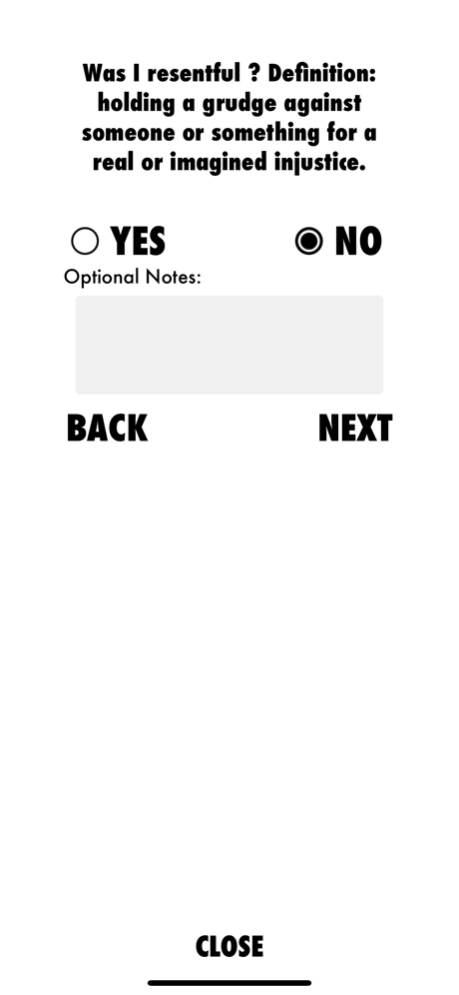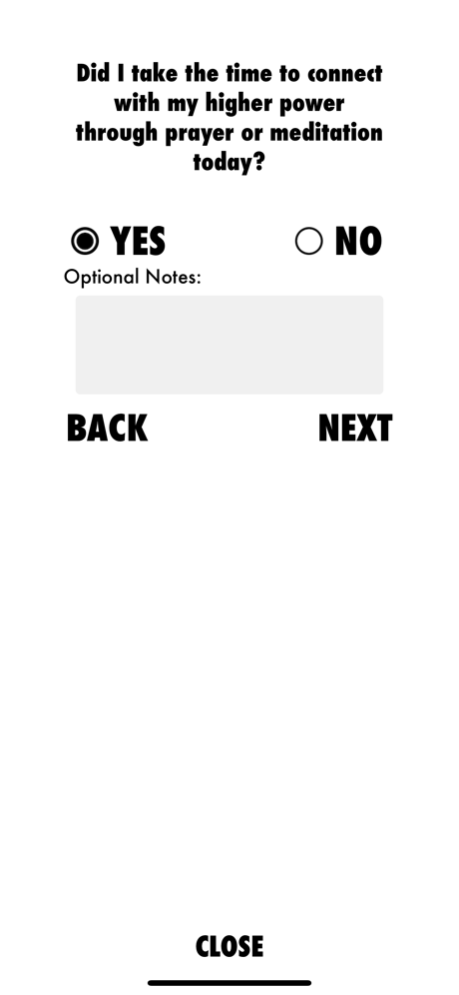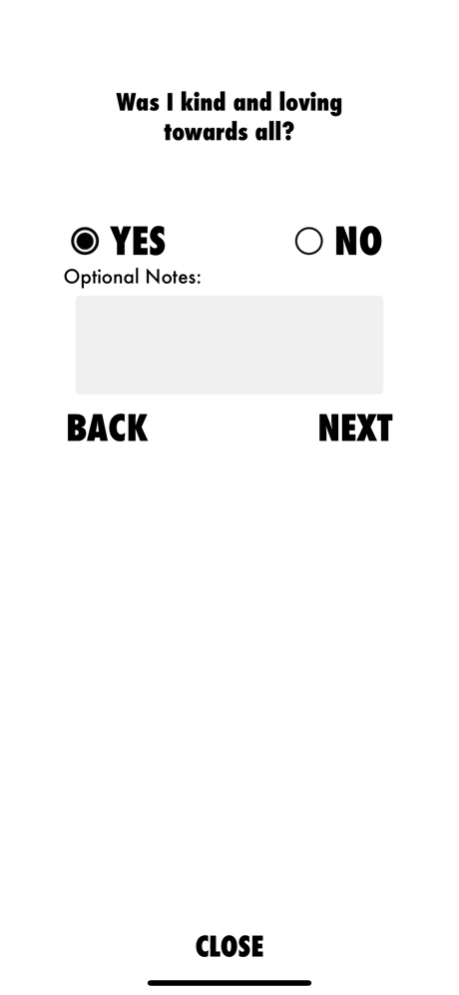10th Step 2.4
Continue to app
Free Version
Publisher Description
Tenth Step nightly inventory app that was created by members to help simplify their daily inventory. It doesn’t get easier than this. Reflect on ten yes or no questions at the end of your day to help you complete your 10th Step inventory. Inventories are saved and stored by date. Optional tool within the app lets you “track” how well you’re walking on the 12th Step beam over time, depending on how you answer each days questions.
1. Was I resentful?
2. Was I dishonest?
3. Did I promptly admit when I was wrong today?
4. Do I owe an apology?
5. Did I do or say something today out of fear?
6. Have I kept something to myself which should be discussed with another person at once?
7. Did I think today of what I could do for others?
8. Was I kind and loving towards all?
9. Did I reach out to someone in recovery today to see how they were doing?
10. Did I take the time to connect with my higher power through prayer or meditation today?
Text boxes provide room for comments, explanations or insights. Optional 4 digit pass-code to protect your inventory answers from others who have access to your phone.
Designed and paid for by sober members in recovery so the app would be available and free to download. This app is not authorized or approved or sponsored by AA. It was made by members for members. We hope it helps you on your journey in recovery.
Jan 6, 2020
Version 2.4
- UI Improvement
- Bug fix
About 10th Step
10th Step is a free app for iOS published in the Food & Drink list of apps, part of Home & Hobby.
The company that develops 10th Step is 12 Step Apps LLC. The latest version released by its developer is 2.4.
To install 10th Step on your iOS device, just click the green Continue To App button above to start the installation process. The app is listed on our website since 2020-01-06 and was downloaded 3 times. We have already checked if the download link is safe, however for your own protection we recommend that you scan the downloaded app with your antivirus. Your antivirus may detect the 10th Step as malware if the download link is broken.
How to install 10th Step on your iOS device:
- Click on the Continue To App button on our website. This will redirect you to the App Store.
- Once the 10th Step is shown in the iTunes listing of your iOS device, you can start its download and installation. Tap on the GET button to the right of the app to start downloading it.
- If you are not logged-in the iOS appstore app, you'll be prompted for your your Apple ID and/or password.
- After 10th Step is downloaded, you'll see an INSTALL button to the right. Tap on it to start the actual installation of the iOS app.
- Once installation is finished you can tap on the OPEN button to start it. Its icon will also be added to your device home screen.